How to study on computers for a test
With 2020 pandemic world is going through, most of the learning has become online. Tests are also computer-based assessments. Hence at www.examsample.com, we thought it best to write a few tips and tricks on how to study and practice on computers. We will also introduce some terms which you may or may not know. But it should be a good read if you have come on this page.
Study on table and chair

When you are using laptop or desktop for your studies or test preparation always sit on table and chair. By doing this
- You can keep you neck straight and at a distance
- Relax shoulders parallel to the floor
- Minimal bend at the wrist
- Using chair you can keep your back straight and relaxed
Take breaks
While studying on laptops/computers it's important to take a break. After every 30-60 min, have a small walk, take a beverage, and relax. Doing this makes you feel less tired, muscles get a bit of exercise and also your body feels reactivated
Know your system well
It's very important that you are very familiar with your system capabilities. A good example is the popup blocker or an ad blocker. At times are you are not able to see the content. Look out for a popup blocker in your machine. Similarly, your system should be well updated with anti-virus. This helps any malicious application getting into your system.
Internet
It's very important to ensure you have the right internet speed. Before giving any test, its okay to check with your internet provider if there is a planned outage in your area.
Sample Study guide
Always give sample computer based assessment to familiarize yourself how the questions will appear in the examination